# 安装与配置
- 解压“primeton-installer-1.2.2.zip”到“D:\primeton\APIGateway\primeton-installer-1.2.2”目录下。
- 将数据库驱动包拷贝到“primeton-installer-1.2.2/drivers”目录下。
MySQL哑安装需要使用5.x版本的驱动,如果APIGateway Governor运行时想使用8.x版本,可以在哑安装完成后,
手动删除${APIGateway-governor安装目录}\lib目录的5.x驱动,重新放入8.x驱动
- 复制“D:\primeton\APIGateway\primeton-installer-1.2.2\config\template\governor_standalone”目录下的所有文件到“D:\primeton\APIGateway\primeton-installer-1.2.2\config”目录下。
- 修改“D:\primeton\APIGateway\primeton-installer-1.2.2\config\install.properties”配置文件,详细配置如下
#带安装介质目录
zipPath=D:/primeton/APIGateway/Primeton_APIGateway_9.0_LA_Governor_Standalone.zip
#产品安装目标目录
destPath=D:/primeton/APIGateway/governor_standalone
#当安装目录不存在时是否自动创建
autoCreateDir=true
#当安装目录不为空时是否强制覆盖
coverByForce=true
#是否数据库脚本初始化,若初始化initDB为true,强制初始化需initDB和forceInitDB同时配置为true
initDB=true
forceInitDB=true
# DB config
dbType=mysql
dbDriver=com.mysql.jdbc.Driver
dbUrl=jdbc:mysql://127.0.0.1:3306/esb?useUnicode=true&characterEncoding=UTF-8&serverTimezone=GMT%2B8&useSSL=false
dbUserName=root
dbPassword=root
#数据库方言配置
dialect=org.hibernate.dialect.MySQLDialect
#Redis配置
redisHost=127.0.0.1
redisPort=6379
redisPassword=primeton
#Elasticsearch配置
elasticsearchEnabled=true
#若elasticsearch有用户名密码,需配置以下配置
elasticsearchUsername=elastic
elasticsearchPassword=primeton000000
#elasticsearch server IP
elasticsearchIP=127.0.0.1
elasticsearchPort=9200
elasticsearchProtocol=https
elasticsearchCertificate=F:/http_ca.crt
- 配置完成后,执行如下命令,启动哑安装。
>install.cmd
说明:
1).为了保证密码安全,哑安装成功后,请立即删除primeton-installer-1.2.2/config/install.properties文件。
2).查看1.1 安装须知,检查您所需要的数据库驱动包是否已被内置在产品中。如下图
如果没有内置,则需在哑安装完成后,手动删除${APIGateway -governor安装目录}/lib目录的同数据库其他版本驱动。 例如:您需要连接的数据库是Mysql 8,但是产品已内置的是Mysql 5的驱动包。您需要在哑安装完成后,手动删除${APIGateway -governor安装目录}/lib目录的下面已内置的Mysql 5的驱动包。
6.如果要使用sap服务器,需要将sapjco.zip (opens new window) 中对应操作系统下的sapjco3.dll和sapjco3.jar文件复制到“${APIGateway-governor安装目录}/lib”目录下,将sapjco3.dll 文件复制到放在“C:\Windows\System32”目录下
# 验证
- 在${APIGateway-governor安装目录}下,执行如下命令,启动APIGateway Governor。
> startServer.bat
- 启动后,进入${APIGateway-governor安装目录}下logs\eos-trace.log,查看日志,如下图则启动成功。
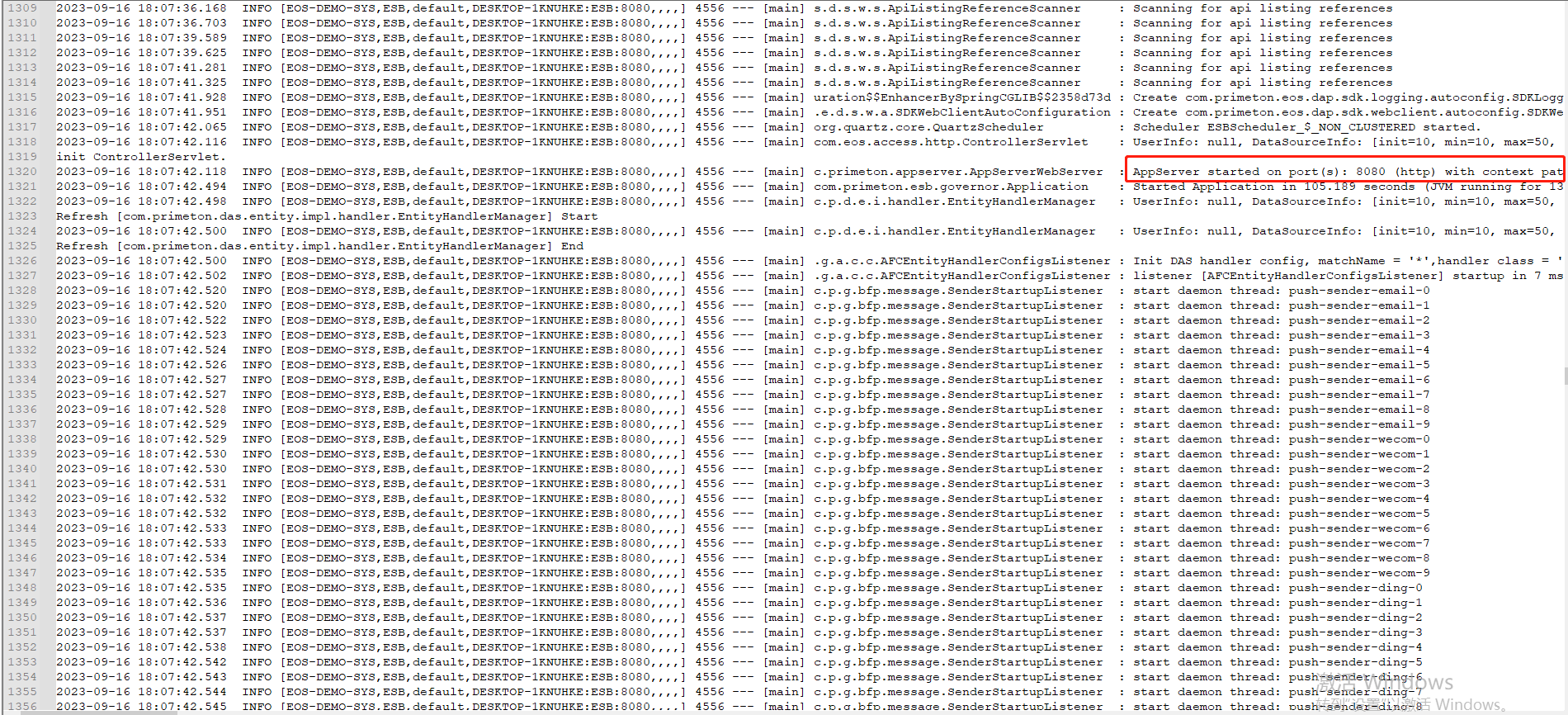
- 启动完成后以管理员(manager/000000)登录APIGateway Governor, 在浏览器地址栏输入http://ip:8080”,(ip地址为安装APIGateway Governor的服务器地址)进入如下界面,表示APIGateway Governor系统部署成功。
此版本支持三员管理,三员管理分为系统管理员、安全管理员、安全审计员
系统管理员负责创建用户、删除用户,系统管理员用户名:systemadmin,初始密码:000000
安全管理员负责给用户分配角色,角色权限设置,安全管理员用户名:security,初始密码:000000
安全审计员负责查看Governor操作日志,安全审计员用户名:audit,初始密码:000000
备注:
1.如果连续 5 次输入错误密码,则用户会被锁定 30 分钟
2.新创建的用户,首次登录后需重新修改密码,默认用户首次登录不需要修改密码,如果需要修改密码,请使用systemadmin用户在账号管理页面,重新设置默认用户的密码
 5. 登录成功后,进入企业API网关页面。
5. 登录成功后,进入企业API网关页面。

# 卸载
- 在${APIGateway-governor安装目录}下,执行如下命令,停止APIGateway Governor服务。
> stopServer.bat
- 停止服务后,可以直接删除${APIGateway-governor安装目录}进行卸载。